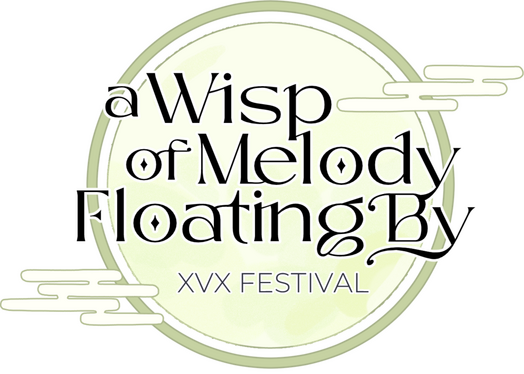
pictsquare guide for all participants
How to Sign Up:
pictSquare has a mostly English friendly interface, so signing up is very easy! On their front page, you should see the ‘Registration’ button in bright yellow. Click on it.
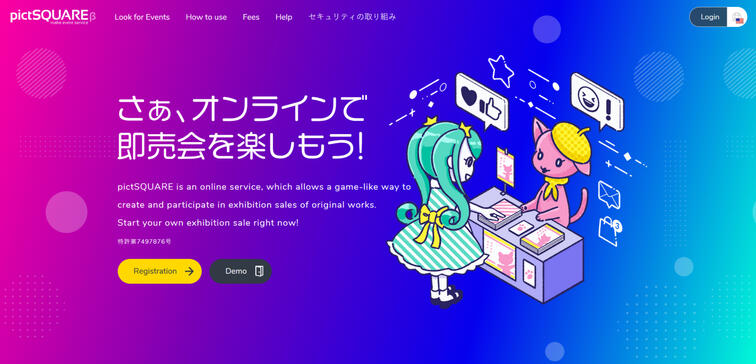
That should bring you to this page, which allows you to register either through your email or your twitter:
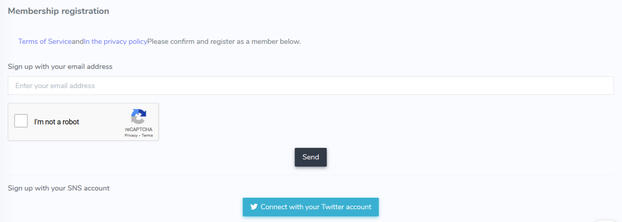
Some users experience issues registering with twitter, so if that doesn’t work for you try doing it through your email. pictSquare will then send you an email with a confirmation link.Once your account has been confirmed, you can set up your profile:
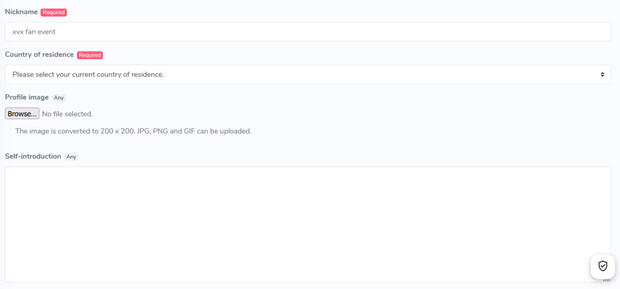
Feel free to add a profile image, and write a little paragraph about yourself! You can also link to sites where people can find you, such as twitter or ao3:
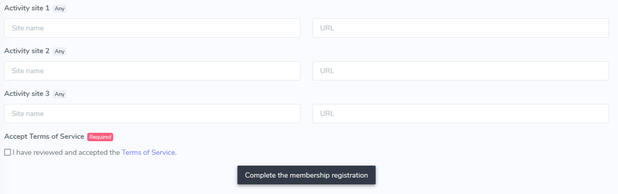
And then you’re done! All ready for the event.
pictSquare dashboard and changing your avatar:
Once you’ve set up your account, you will see a dashboard on the left-hand side with many options, allowing you to both search for events and hold your own. The one most relevant for participants is Avatar Settings:
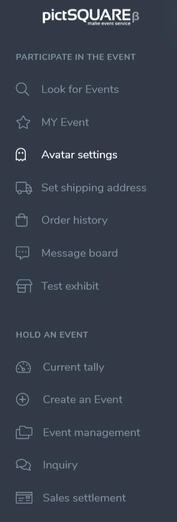
Since the event is set in a digital space, that means that every visitor will also have a digital avatar. pictSquare provides you with basic avatars that will show up as your join an event:
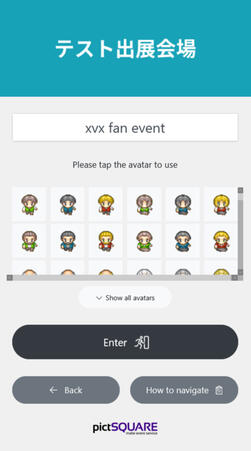
You can also upload your own custom avatar. The avatar settings page has more information about the requirements (one sheet of your avatar facing every direction, image size 96 w x 128 h. (1 character at 32 x 32)).Alternatively, you could use Booth, a Japanese marketplace website, to find free and for-sale avatars. To make things simple for the non-Japanese speaks among us, here is a direct link to the pictSquare avatars tag on the website.You can filter it out to see only free avatars, or even try to find specific characters or fandoms you like. Look at those adorable Travelers!

Aether/Lumine Free Avatars: Booth Link
If you do decide to use someone else’s pixel art, please make sure to credit them in your profile description.Close to the event’s date we might even have some of our own customized avatars for you to use ;)Once you set up your avatar, the next time you enter an event you will be able to choose it instead of the basic pictSquare ones.
Event venue and navigation:
Closer to the event date, we will publish a link to the event venue. The page will have all of the basic information about the event, and at the bottom, you will see this button, which you will be able to click once the event starts:
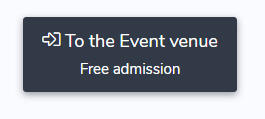
This will open this page:
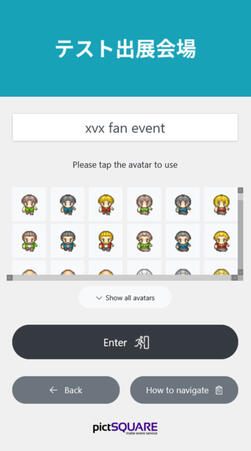
If you’ve added a customized avatar, you should be able to see it here. Note that your name will be the nickname you’ve set on your account profile.This is what a basic event looks like:
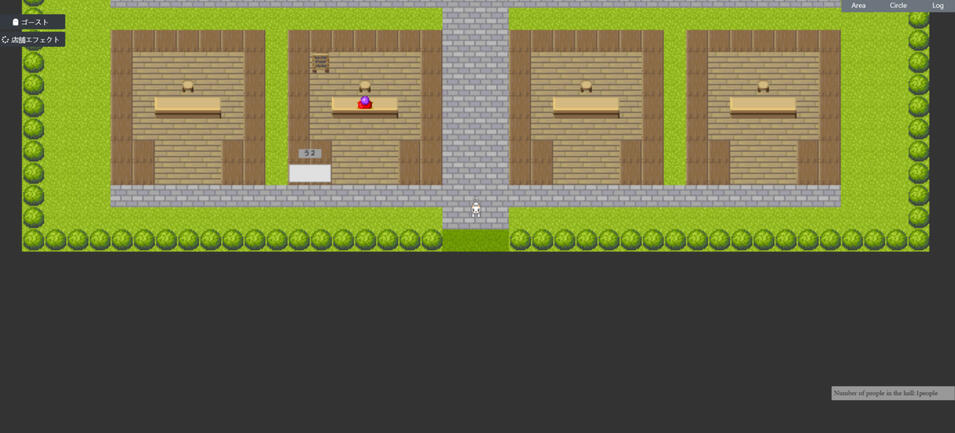
(You can see my cat avatar at the entrance!)This demo only has four exhibitors (pictSquare calls them circles) but our event will have much more!You navigate by using the arrow keys on your keyboard, and you can click with your mouse.This is what an default stall looks like:

When you click on their image on the right, you will see this:
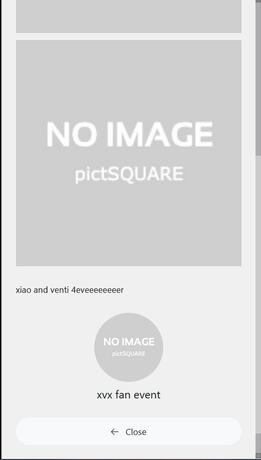
It will show their name, a short description, and any promotional images of their work, plus links to other sites you can find their works on!If you click on the crystal ball in the middle, you will be prompted to go to an external site, where the exhibitor has published their event-special xiaovenxiao creation:
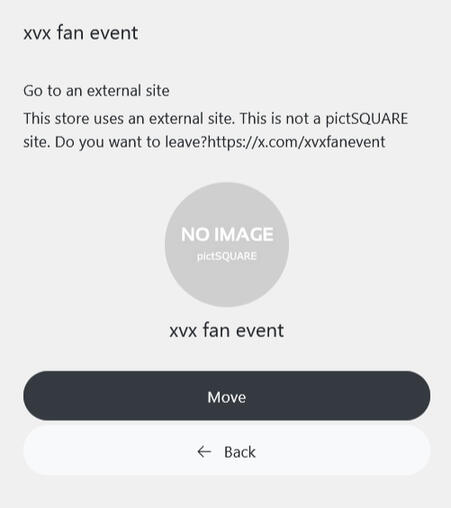
On the upper left side of the stall you can see a little notice board. Please leave kind comments for our exhibitors!Speaking of comments, you can also leave event-wide comments on the central notice board in the square! Please remain kind and respectful, and follow our SFW guidelines.Since we don’t want to make huge digital spaces, we will have different more than one area in our venue. You can navigate between the areas on the top-right side of the screen:

If you click circle, you would also be able to see a list of all exhibitors and the event map (which will be published closer to the date of the event).That should be all you need to know to enjoy our event! We encourage you to explore the map as much as possible, as we’re planning on having some fun mini-games and exploration rewards.
If you encounter any issues or want to ask about anything that wasn’t covered in this guide, please email us/DM on twitter and we will do our best to help!